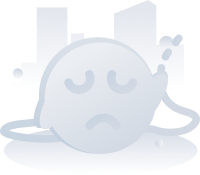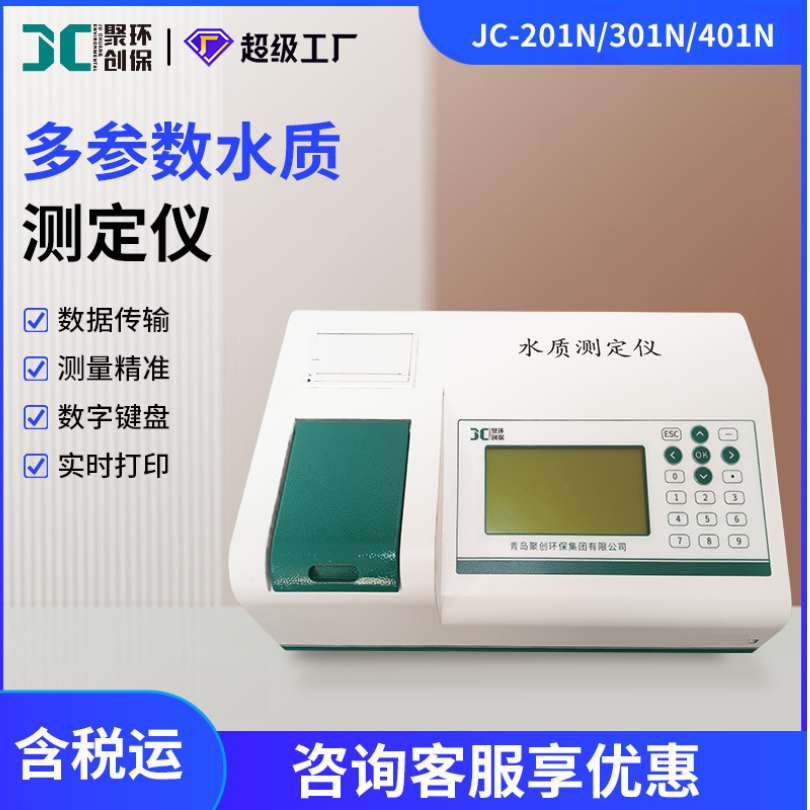方案详情
文
本文章详细介绍了地表水中总硬度的测定,包括校准液、水样的准备,校准和测量过程,以及电极和仪表的维护等内容。
方案详情

Total Hardness ofSurface Fresh Water Total Hardness ofSurface Fresh Water Calibration and Analysis 1. Allow all the standards and the samples to attain room temperature for precise measurements since themeasurement is temperature sensitive. 2. Calibrate the meter using the 10 ppm and 100 ppm standards, stirring the standards at a uniform rate. 3 Place both electrodes and stirrer into the beaker with the 10 ppm with the electrode tip fully immersedin the solution. The stirrer should be positioned slightly below the tip of the electrode. Press theSTIRRER key on the meter to turn the stirrer on. Press the CALIBRATE key. 4.Wait for a stable reading (1-2 minutes). Enter standard value of“10”using UP and DOWN arrowkeys and the DECIMAL/DIGIT key. 5. Press the CALIBRATE key to accept the 10 ppm standard and press the STIRRER key to turn thestirrer off. 6R.inse electrode and stirrer thoroughly with deionized water and blot dry. 7. Place the probes and stirrer into the beaker with the 100 ppm standard with the electrode tip fullyimmersed in the solution. The stirrer should be positioned slightly below the tip of the electrode.Press the STIRRER key on the meter to turn the stirrer on. 8.Wait for stable reading (1-2 minutes). Enter standard value of“100”using UP and DOWN arrowkeys and the DECIMAL/DIGIT key. 9. Press the MEASURE key to accept the 100 ppm standard and to move to the measure mode of themeter. Press the STIRRER key to turn the stirrer off. 10. Rinse electrode and stirrer thoroughly with deionized water and blot dry. 11. Place the probes and stirrer in a prepared sample with the electrode tip fully immersed in the solution.Press the MEASURE key on the meter; the stirrer will turn on. The ISE: mg/L icon will flash as themeasurement is being made. The ISE:mg/L icon will become solid and the display value will freezewhen a stable reading is achieved. This value is logged and printed automatically and the stirrer turnsoff automatically. 12. Repeat steps 10 and 11 for additional samples. Remember to rinse the electrode with deionized waterbetween measurements. Upon completion of samples, rinse the electrode with deionized water andstore the electrode according to instructions in the “Storage"section of this method note. Total Hardness ofSurface Fresh Water Introduction Hardness is the presence in water of calcium, magnesium, iron, and other divalent cations. Hardnessis one of the most important aspects of water quality. This procedure provides rapid, uncomplicateddeterminations of the surface water hardness with divalent cation electrode. Recommended Equipment Cat.No. Total Hardness Application Package (includes all items with a Cat. No.) 1010129 1. 4-Star benchtop pH/ISE meter 1115000 2. Divalent Cation electrode 9332BNWP 3. Reference electrode 900100 4. Orion benchtop stirrer (or magnetic stir plate and bar) 096019 5. Benchtop electrode stand 1110001 6. Beakers (150 mL) 7. Graduated cylinder (100 mL) 8. Volumetric flask (100 mL) Required Solutions Cat. No. 1 Water Hardness Standard, 100ppm as CaCO, 923206 2.R1eference Electrode Filling Solution 900011 3. 1 M Sodium Hydroxide 4. 1 M Hydrochloric acid 5. Deionized water Calibration Standard Preparation 1. Using a graduated cylinder, transfer 100 mL of the 100 ppm as CaCO, standard into a beaker. 2.PIrepare a 10 ppm as CaCO standard by pipetting 10 mL of the 100 ppm standard into a 100 mLvolumetric flask. Dilute to the mark with deionized water. Mix well. Sample Preparation 1Adjust the pH of the sample solution to pH 7 - 10 with sodium hydroxide or hydrochloric acid.23 Using a graduated cylinder, measure 100 mL of the sample into a beaker. Repeat for additional measurements. Results Five samples of surface fresh water from a pond were collected and measured for hardness. The results areexpressed as parts per million (ppm) equivalent to calcium carbonate. Hardness of the analyzed samples isabout 45-46 ppm. According to USA Office of Water Quality this surface water must be considered as soft(range 0-60 ppm). ppm (mg/L) CaCO, Surface Water Sample#1: Sample # 2: 4 5 .8 Sample#3: 45.0 Sample #4: 46.2Sample # 5: 45.8 Mean: 46.1 Standard Deviation: 1.0 %CV: 2.16 Electrode Storage 1. The sensing module should be kept in the glass vial until it is to be used. The assembled electrode canbe stored in calcium standard (e.g. 100ppm). For long periods disassemble the electrode, rinse withdeionized water, blot dry, and store the module in its vial. 2. The Orion 900100 reference electrode may be stored between sample measurements in its filling solution.Deionized water is also acceptable storage solution. The filling solution inside the electrode should not beallowed to evaporate and crystallize. For longer storage periods, drain the Orion 900100 completely, rinsewith deionized water, and store dry. Equipment Setup Electrode Setup - Divalent Cation electrode 1.Remove the electrode sensing module from the plastic vial package. Make sure the rubber washer is inplace on the sensing module. Remove the electrode handle from the box. 2.Screw the sensing module into the electrode body until finger tight. 3. Soak the divalent cation electrode overnight in a 100 ppm as CaCOz standard adjusted to pH7-10with NaOH. 4. Fill the reference electrode according to instructions in the reference electrode instruction manual,substituting Orion Cat. No. 900011 Filling Solution for the Orion Cat. No. 900001 Filling Solution thatis provided with the reference electrode. Do not use the filling solution shipped with reference electrodebecause it contains sodium chloride, which will interfere with water hardness measurement. For initial meter setup, follow the steps on the Quick Reference Guide that is attached to the meter itself.The Quick Start Guide also contains a layout of the meter keypad for reference. The words in this methodrepresented in all capital letters, such as POWER, indicate a key on the meter, and words in quotations such as“Unit”indicate information on the meter display. Connect the electrode to the meter 2 Connect the reference probe to the meter. 3.Connect the stirrer to the meter. 4.Press the POWER key on the meter to turn meter on. 5N.ote that the arrow on the left of the screen indicates the active line. If not the top line is not active, pressthe LINE SELECTION key to change the selected line to the top line. 6.Press the SETUP key. Use the UP or DOWN keys to enter ISE Setup. Press the LINE SELECTIONkey to select the bottom line. Press UP or DOWN arrow keys to select“3”for “rES”. Press LINESELECTION key to accept setting. 7. Press LINE SELECTION key to select middle line, and press DOWN arrow key to select “nLln". 8.Press the LINE SELECTION key to select the bottom line. Press UP or DOWN arrow keys to select“off”for “nLln”. Press LINE SELECTION key to accept setting. 9.Press LINE SELECTION key to select middle line, and press DOWN arrow key to select "rAng” 10. Press the LINE SELECTION key to select the bottom line. Press UP or DOWN arrow keys to select“HigH" for “rAng". Press LINE SELECTION key to accept setting. 11. Press LINE SELECTION key to select middle line, and press DOWN arrow key to select “Unit. 12. Press the LINE SELECTION key to select the bottom line. Press UP or DOWN arrow keys to select“mGL”for “Unit". Press LINE SELECTION key to accept setting. 13. Press MEASURE key to return to measurement mode. If all steps were followed correctly the meter display will show three digits in the top line and“ISE: mg/L to theright of the top line. The meter and electrode are now ready for calibration. Note: The Orion Benchtop Stirrer must be turned on in General Instrument Setup before analysis, please see the QuickstartGuide for instructions. of of
确定
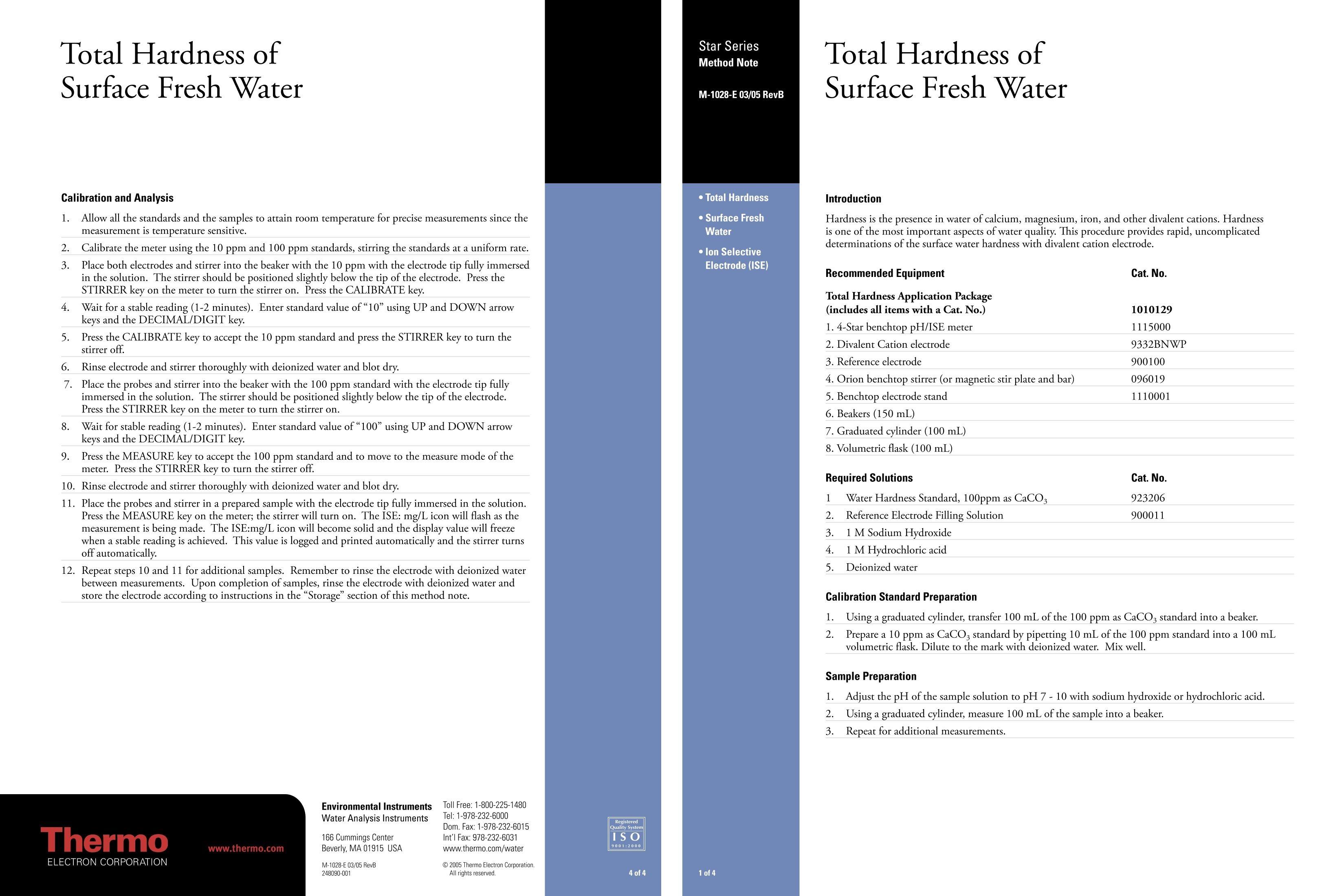
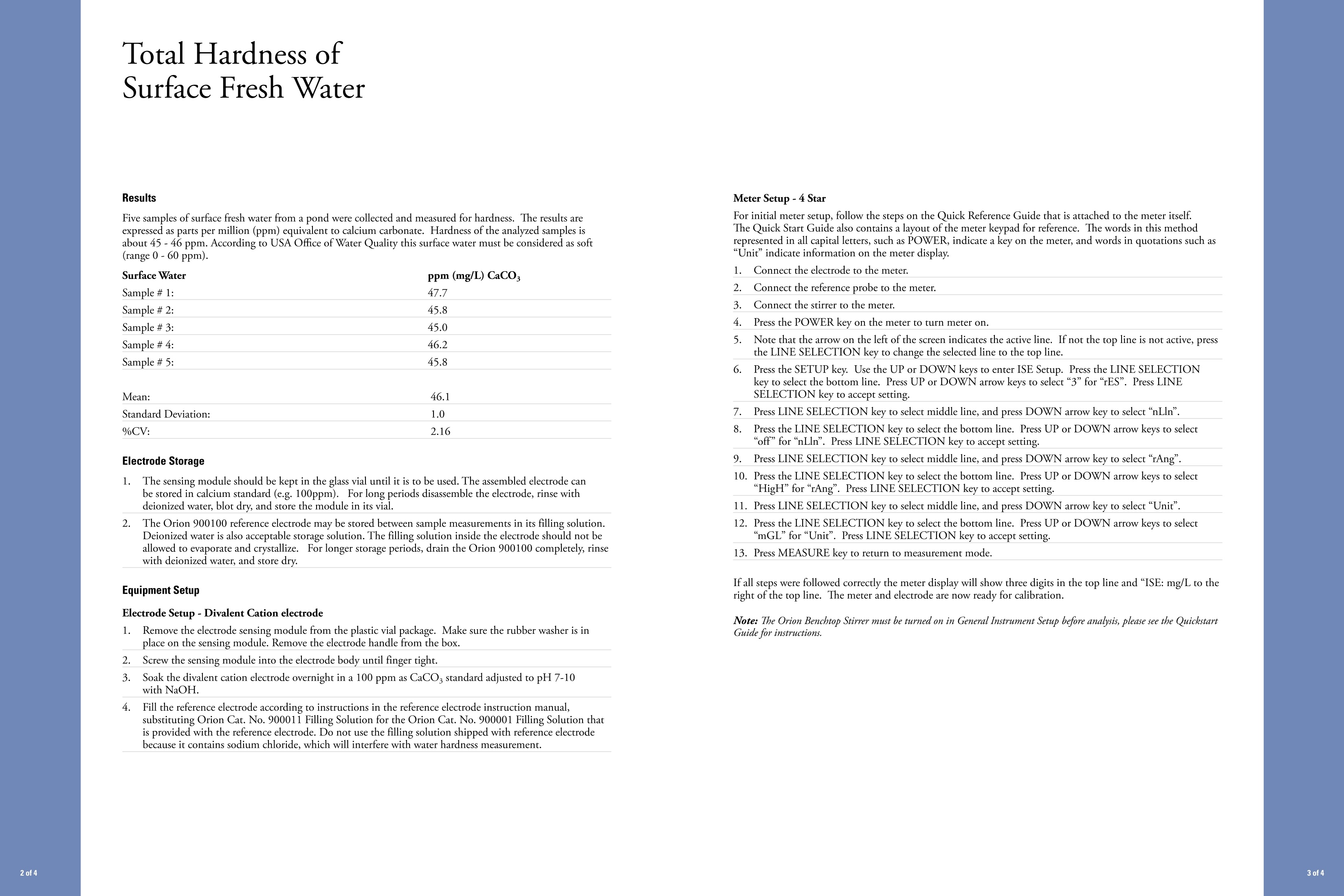
还剩1页未读,是否继续阅读?
赛默飞世尔科技在线水质分析仪器为您提供《地表水中总硬度检测方案 》,该方案主要用于环境水(除海水)中物理指标检测,参考标准--,《地表水中总硬度检测方案 》用到的仪器有台式pH/ORP/ISE/溶解氧/电导率测量仪、Orion 4-Star台式(便携式)pH/离子浓度测量仪、Orion 3-Star台式(便携式)pH/ORP测量仪
推荐专场
水质分析仪/多参数水质分析仪
更多
相关方案
更多