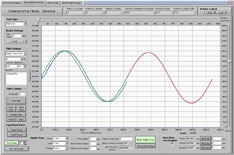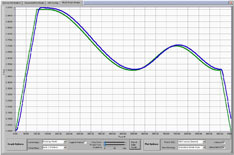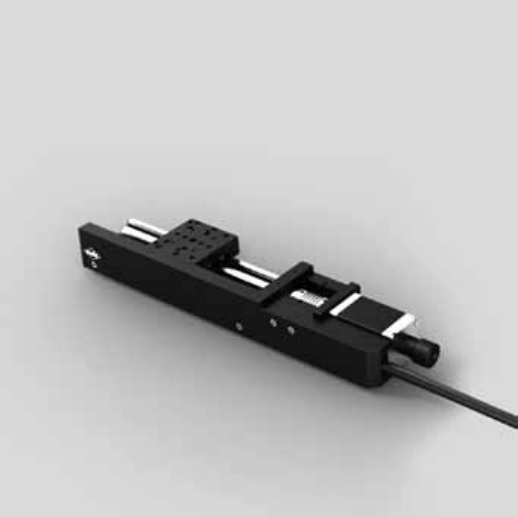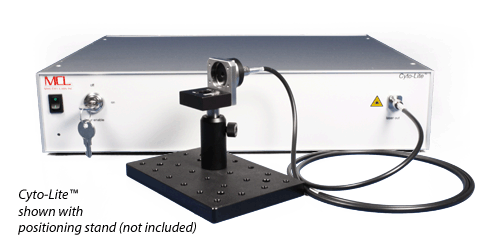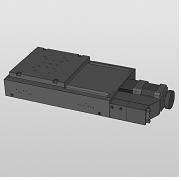核心参数
产品种类: 电动位移台
Nano-Route®3DMad City Labs’ Nano-Route®3D is a LabVIEW based motion control and data acquisition program that allows users to command our USB-enabled Nano-Drive® controllers. Upon start-up Nano-Route®3D identifies the attributes of the attached Nano-Drive® controller, the user then has the option to generate and run routes based on preloaded parameters or custom entered parameters. This capability allows both novice and experienced users to quickly generate customized motion control, including complex multi-axis routes. Routes can be generated via simple “go to” commands or more sophisticated point or time based functions. Motion commands to the Nano-Drive® controller can be issued via single write mode or waveform acquisition mode (single download of all data points) depending on application requirements. A graphical display previews the generated command route and may be edited prior to the route being run. During execution of a route, Nano-Route®3D retains the ADC (sensor), and DAC (command) data retrieved from the Nano-Drive® controller. This information is displayed graphically in a separate window. The graphical representation can be customized and the information exported for analysis.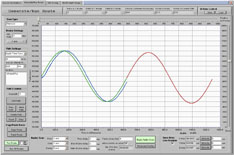 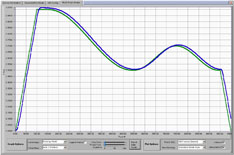 (Click thumbnails to enlarge in a new window) Features
|
LabVIEW - examples and tutorials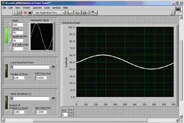 National Instruments’ LabVIEW is an established graphical programming language specifically designed for scientific measurement and control applications. Mad City Labs’ USB computer interfaces are LabVIEW compatible and come with examples which illustrate the operation of nanopositioning stages under computer control. Often, the LabVIEW examples are enough to allow experienced programmers to move ahead into more complex control schemes for specific nanopositioning applications. First time and infrequent users of LabVIEW will find Mad City Labs’ LabVIEW Tutorial a very helpful resource to quickly understand the essential concepts and start creating useful control software. Both the LabVIEW examples and tutorial are provided free of charge with every USB enabled nanopositioning system. Mad City Labs’ programmers are available to write custom LabVIEW vi’s for specific applications. Contact our sales engineers to discuss the technical requirements of your ideal nanopositioning control software. National Instruments’ LabVIEW is an established graphical programming language specifically designed for scientific measurement and control applications. Mad City Labs’ USB computer interfaces are LabVIEW compatible and come with examples which illustrate the operation of nanopositioning stages under computer control. Often, the LabVIEW examples are enough to allow experienced programmers to move ahead into more complex control schemes for specific nanopositioning applications. First time and infrequent users of LabVIEW will find Mad City Labs’ LabVIEW Tutorial a very helpful resource to quickly understand the essential concepts and start creating useful control software. Both the LabVIEW examples and tutorial are provided free of charge with every USB enabled nanopositioning system. Mad City Labs’ programmers are available to write custom LabVIEW vi’s for specific applications. Contact our sales engineers to discuss the technical requirements of your ideal nanopositioning control software. |
ImageJVI Are you a researcher grappling with multiple hardware and image processing software packages? One frequently asked question is "How can I make your hardware talk to our imaging software?". Mad City Labs has developed a plug-in for ImageJ that allows ImageJ to run LabVIEW VI's within the ImageJ environment. This allows users to unify their image acquisition and processing with any LabVIEW VI. Mad City Labs microstages and nanopositioning systems are shipped with our LabVIEW based software, Nano-Route3D®. With the ImageJVI plugin, users will be able to unify Nano-Route3D® (or any LabVIEW VI) and image acquistion. As part of Mad CIty Labs continuing committment to providing microscopy solutions for researchers, ImageJVI is offered as a FREE download. Users are encouraged to email their feedback via the website. Download your free copy of ImageJVI at ImageJVI.org. Are you a researcher grappling with multiple hardware and image processing software packages? One frequently asked question is "How can I make your hardware talk to our imaging software?". Mad City Labs has developed a plug-in for ImageJ that allows ImageJ to run LabVIEW VI's within the ImageJ environment. This allows users to unify their image acquisition and processing with any LabVIEW VI. Mad City Labs microstages and nanopositioning systems are shipped with our LabVIEW based software, Nano-Route3D®. With the ImageJVI plugin, users will be able to unify Nano-Route3D® (or any LabVIEW VI) and image acquistion. As part of Mad CIty Labs continuing committment to providing microscopy solutions for researchers, ImageJVI is offered as a FREE download. Users are encouraged to email their feedback via the website. Download your free copy of ImageJVI at ImageJVI.org. |
Metamorph Molecular Devices’ MetaMorph is an industry standard software package for microscope automation and image analysis. MetaMorph provides direct control of Mad City Labs’ nanopositioning stages using Mad City Labs’ digital USB computer interface in addition to the standard analog control signals. MetaMorph integrates high resolution nanopositioning with image acquisition and analysis. Direct programming control of the nanopositioning stage is handled in MetaMorph - making knowledge of specific nanopositioning control commands unnecessary. Molecular Devices’ MetaMorph is an industry standard software package for microscope automation and image analysis. MetaMorph provides direct control of Mad City Labs’ nanopositioning stages using Mad City Labs’ digital USB computer interface in addition to the standard analog control signals. MetaMorph integrates high resolution nanopositioning with image acquisition and analysis. Direct programming control of the nanopositioning stage is handled in MetaMorph - making knowledge of specific nanopositioning control commands unnecessary. Confocal image of cortical microtubules in Arabidopsis cells. Image courtesy of Dr. Sidney L. Shaw, IUB Light Microscopy Imaging Center |
Image-Pro with Scope-Pro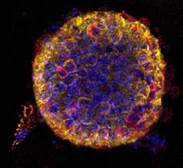 MediaCybernetics’ Scope-Pro microscope control module works within the Image-Pro family of image acquistion and analysis software to form an integrated microscopy software package. Scope-Pro directly controls Mad City Labs nanopositioning systems through standard analog control signals as well as the optional Nano- Drive® USB digital computer interfaces. MediaCybernetics’ Scope-Pro microscope control module works within the Image-Pro family of image acquistion and analysis software to form an integrated microscopy software package. Scope-Pro directly controls Mad City Labs nanopositioning systems through standard analog control signals as well as the optional Nano- Drive® USB digital computer interfaces. Confocal image of pancreatic islet cell. Image courtesy of Dr. David Piston and Dr. Steven Head, Vanderbilt University |
μManager with ImageJ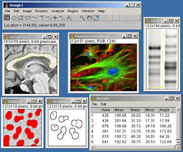 μManager is a widely accepted open source software package for controlling microscopes and for image acquisition. μManager combined with ImageJ, a popular open source image processing and analysis package, forms a powerful and adaptable research tool with an active community of users. Mad City Labs contributed adapters (specialized control software) to μManager to provide direct control of Mad City Labs nanopositioning and micropositioning stages. All software can be downloaded directly from the μManager and ImageJ websites: μManager is a widely accepted open source software package for controlling microscopes and for image acquisition. μManager combined with ImageJ, a popular open source image processing and analysis package, forms a powerful and adaptable research tool with an active community of users. Mad City Labs contributed adapters (specialized control software) to μManager to provide direct control of Mad City Labs nanopositioning and micropositioning stages. All software can be downloaded directly from the μManager and ImageJ websites:http://www.micro-manager.org/ http://rsbweb.nih.gov/ij/ |
Slidebook 5.0Intelligent Imaging Innovations (3i) latest digital microscopy software, Slidebook 5.0, provides analog motion control signals for single axis and XY-axis nanopositioning systems. |
MCL关注纳米位移台Nanopositioning and Micropositioning Software的工作原理介绍
位移台Nanopositioning and Micropositioning Software的使用方法?
MCL关注纳米Nanopositioning and Micropositioning Software多少钱一台?
位移台Nanopositioning and Micropositioning Software可以检测什么?
位移台Nanopositioning and Micropositioning Software使用的注意事项?
MCL关注纳米Nanopositioning and Micropositioning Software的说明书有吗?
MCL关注纳米位移台Nanopositioning and Micropositioning Software的操作规程有吗?
MCL关注纳米位移台Nanopositioning and Micropositioning Software报价含票含运吗?
MCL关注纳米Nanopositioning and Micropositioning Software有现货吗?
更多![]()
企业名称
北京欧兰科技发展有限公司
企业信息已认证
企业类型
信用代码
110108003886158
成立日期
2002-06-14
注册资本
50000
经营范围
技术开发、技术转让、技术咨询、技术服务;计算机技术培训;基础软件服务;应用软件服务;计算机系统服务;数据处理;计算机维修;销售计算机、软件及辅助设备、电子产品、机械设备、通讯设备、五金、交电、化工产品(不含危险化学品及一类易制毒化学品)、文化用品、体育用品、日用品。(企业依法自主选择经营项目,开展经营活动;依法须经批准的项目,经相关部门批准后依批准的内容开展经营活动;不得从事本市产业政策禁止和限制类项目的经营活动。)
北京欧兰科技发展有限公司
公司地址
北京市海淀区上地十街1号辉煌国际中心1号楼1006室
客服电话